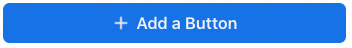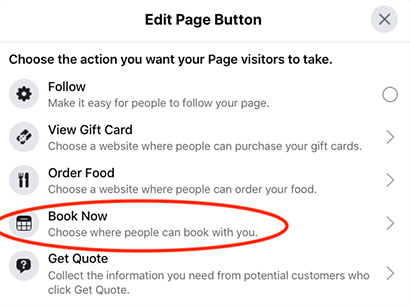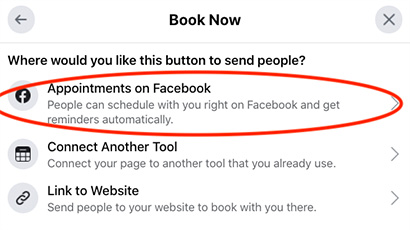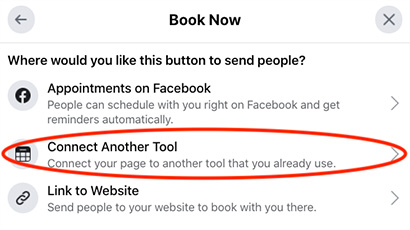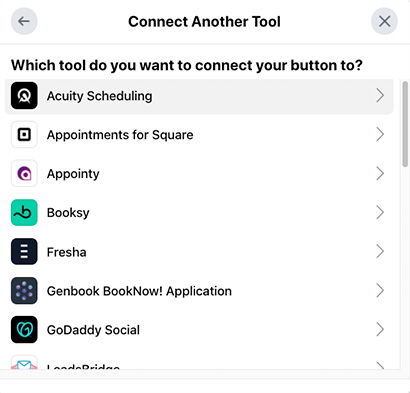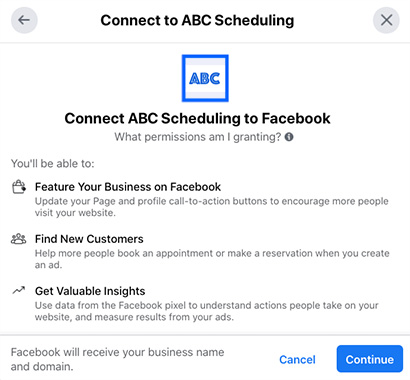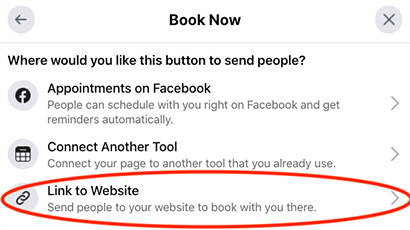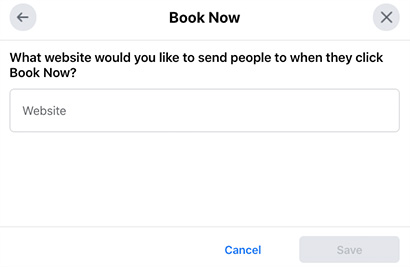Learning Center
Facebook Appointments
If you have a Facebook Business or Instagram page and offer appointments or booking capabilities, you absolutely should also offer them on Facebook! Facebook has recently added new built-in capabilities, as well as increased their partnering efforts with vendors to create a seamless handoff for booking.
Facebook provides several ways for businesses to enable bookings and/or appointment scheduling. We’ll explain how each approach is different and how you can implement the best way to provide booking for your business. There are three main ways that Facebook can book appointments:

Appointments on Facebook
Appointments on Facebook lets consumers book appointments from a Facebook business page, or via Instagram, with a system that was developed by Facebook.
The Facebook built-in feature was launched May 2019. Before the launch of their own appointment scheduling solution, Facebook had previously supported a few third-party vendors to integrate with Facebook; today, these vendors use the Connect Another Tool option along with many others.
The primary benefit of the Appointments on Facebook built-in feature are that users can book appointments without ever leaving the Facebook or Instagram page (or mobile app). This, in turn, can make the experience smoother for end-users. However, Facebook describes their own system as “lightweight” in that it has only basic features.
Appointments on Facebook allows connecting to a single Google calendar, which is good for simple appointment setting or a sole-proprietor business. If the vast majority of your customers use Facebook and Instagram, this is a good way to make your business visible, however, your customers must all book through a Facebook link. In other words, you would be sending a “Facebook link” to anyone wanting to schedule an appointment, rather than a link to your own website, mobile app, or allowing other methods such as Reserve with Google.
PROS:
- Allows completely “in app” booking from Facebook and Instagram without leaving the Facebook ecosystem
- Has decent basic features, including synchronized Google calendar, appointment types, appointment approvals (allowing manual approval of each appointment), business hours and international holiday blocking, and advance booking “buffer”
- Is completely free for businesses
CONS:
- Requires those booking to have a Facebook account, and be logged in, before setting an appointment
- Does not support Microsoft Outlook or Office 365 calendars
- Does not allow for additional features provided by vendors, such as virtual/video meetings, custom questions or workflows, fully branded notification messages, use of Reserve with Google, integration with CRM, or other extended capabilities
The bottom line is that if the vast majority of your customers are on Facebook or Instagram, and you don’t see the need for more “granular control” of your appointment booking process, this can be a good solution.
For details on the Facebook product, you can view the Appointments on Facebook product entry in our Directory.
See Appointments on Facebook in the Directory
Connect Another Tool
An alternative to the built-in Facebook feature, you can connect a supported vendor (known by Facebook as a “third-party provider”) to book and manage appointments from Facebook and Instagram. All the vendors now use a method called “Facebook Business Extension” (FBE), which also allows Facebook Business pages to share their product catalog and facilitate e-commerce, in addition to appointment scheduling.
For details on Facebook Business Extension see the “Creating Better Shopping & Booking Experiences with Facebook Business Extension” page from Facebook.
PROS:
- Allows full functionality of your appointment scheduling or booking system to be used directly from Facebook or Instagram.
- Enables you to see what campaigns are successful, by tracking successful ‘Bookings” in Facebook’s own reporting and analytics system (this is done using a “pixel” which is passed to the booking system)
- Allows you to have multiple booking points, e.g., your own website, mobile app, Google, or any other system with a centralized solution.
CONS:
- Does not pass the user’s name, email, or any other information to your booking system from Facebook (so the user needs to re-type all of this when booking an appointment)
- Is not “Native” within the Facebook or Instagram environment; opens up a new browser window (on a mobile device, may open a new browser window and leaves the Facebook app)
For a list of Vendors that integrate directly with Facebook, you can use the directory and select "Facebook Appointments" as a key capability. View Vendor Directory (with "Facebook Appointments")
Link to Website
In some cases, you may not be able to use the Appointments on Facebook offering, or your vendor may not support Facebook integration. However, there is a way to offer appointments from your Facebook Business page that works for anyone.
Integrating your scheduling vendor account with your Facebook Business page is easy. You simply need to “copy and paste” your scheduling link and add it to your Facebook Business account.
PROS:
- Allows full functionality of whatever appointment scheduling or booking system you want to use directly from Facebook or Instagram.
- Allows you to have multiple booking points, e.g., your own website, mobile app, Google, or any other system with a centralized solution.
CONS:
- Does not pass the user’s name, email, or any other information to your booking system from Facebook (so the user needs to re-type all of this when booking an appointment)
- Does not track successful ‘Bookings” in Facebook’s own reporting and analytics system
- Is not “Native” within the Facebook or Instagram environment; opens up a new browser window (on a mobile device, may open a new browser window and leaves the Facebook app)
You’ve Reached the End
This is the last section in the Learning Center. Congratulations!
We invite you to explore our interactive Vendor Directory, which allows you to see all the vendors that support specific business areas or have key capabilities that you may need. If you are interested in working with TASBIA™, please contact us.